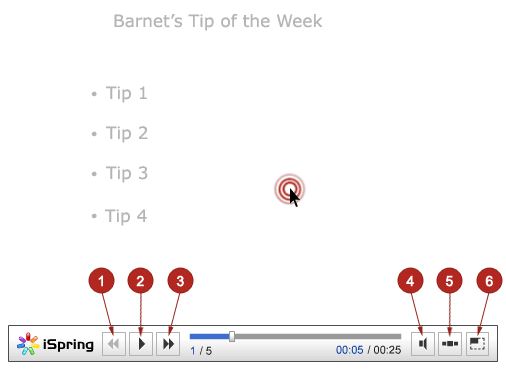
Diagram 1
Buttons:
- 1. Previous page
- 2. Next line
- 3. Next page
- 4. Volume
- 5. Slides
- 6. Full screen
- 7. Pause presentation
You can simply click, with your mouse left button, on the slide to move forward instead clicking on button 2.
Click on the link to go to Tip of the Week
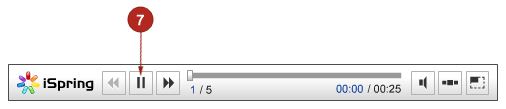
Diagram 2